How do I view my Online Store?
Once you’ve completed your Online Store setup, here’s how to view it.
Assuming you have completed your Online Store set up, log in to SalonInteractive and go to the top of your dashboard. You will see a section where you can view your Online Store and copy its URL.
Click View your store.
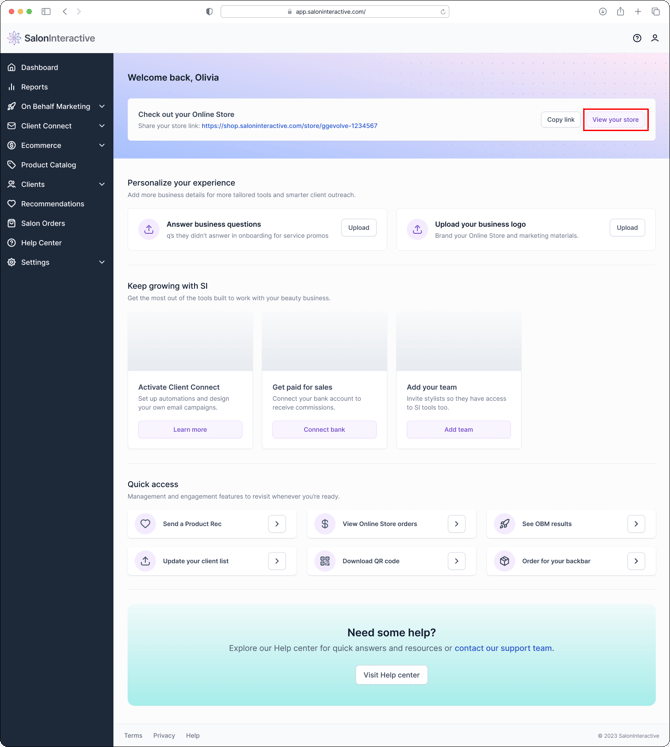
A new tab will open with a live view of your online store, which your clients will see when you share your link. 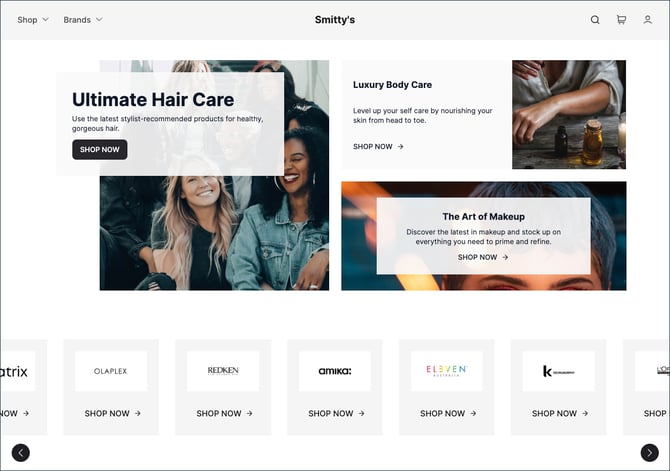
Cruise around to see what your clients' shopping experience is like. Then, close the tab to return to your dashboard.
It’s also a great idea to add your shop to your phone's home screen so you can quickly access it to show your clients.
To learn how to do this step or promote your Online Store, see the links below.
Resources:
Top 10 Ways to Promote Your Online Store
How do I add my online store icon to iPhone home screen?
How do I add my online store icon to Android home screen?
If you need help, we’re here for you. Give us a call at 312-300-0553 or open a case at support@saloninteractive.com.